KMPlayer를 이용해 사용자간 채팅을 즐기세요!
다음의 방법으로 사용해 보세요
[[ Step ]]
KMPlayer실행 => 열기 => URL열기 =>아래 사용자 url 목록 선택 => 수동편집 => Notpad 팝업 =>Notepad에 아래의 빨간 부분을 카피해 붙임=>Notepad 저장=> Notepad 닫기 => 편집된 URL 반영 =>생성된 인터넷 TV 탭에서 리스트중 원하는 것을 클릭 => 즐겁게 감상...^^
[[KMP 사용자간 채팅]]
KMP 공식 chatting=http://en.gagalive.com/livechat1.swf?chatroom=kmplayer
KMP VIDEO chatting=http://www.flashpioneer.com/chat/demo/chat_1_21.swf
KMP AVATA chatting=http://www.123flashchat.com/avatarchat.swf
[[아이들 영어 교육용 채팅]]
디즈니 팽귄 채팅=http://play.clubpenguin.com/load.swf
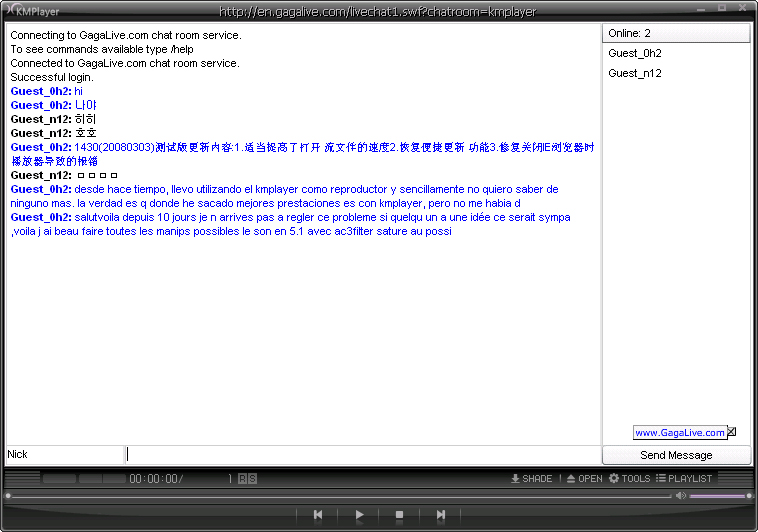
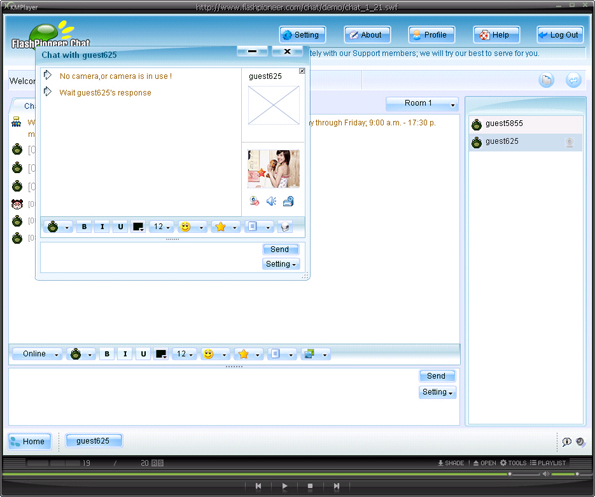
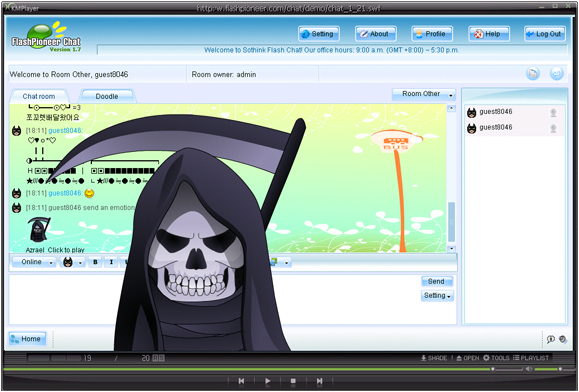


다음의 방법으로 사용해 보세요
[[ Step ]]
KMPlayer실행 => 열기 => URL열기 =>아래 사용자 url 목록 선택 => 수동편집 => Notpad 팝업 =>Notepad에 아래의 빨간 부분을 카피해 붙임=>Notepad 저장=> Notepad 닫기 => 편집된 URL 반영 =>생성된 인터넷 TV 탭에서 리스트중 원하는 것을 클릭 => 즐겁게 감상...^^
[[KMP 사용자간 채팅]]
KMP 공식 chatting=http://en.gagalive.com/livechat1.swf?chatroom=kmplayer
KMP VIDEO chatting=http://www.flashpioneer.com/chat/demo/chat_1_21.swf
KMP AVATA chatting=http://www.123flashchat.com/avatarchat.swf
[[아이들 영어 교육용 채팅]]
디즈니 팽귄 채팅=http://play.clubpenguin.com/load.swf
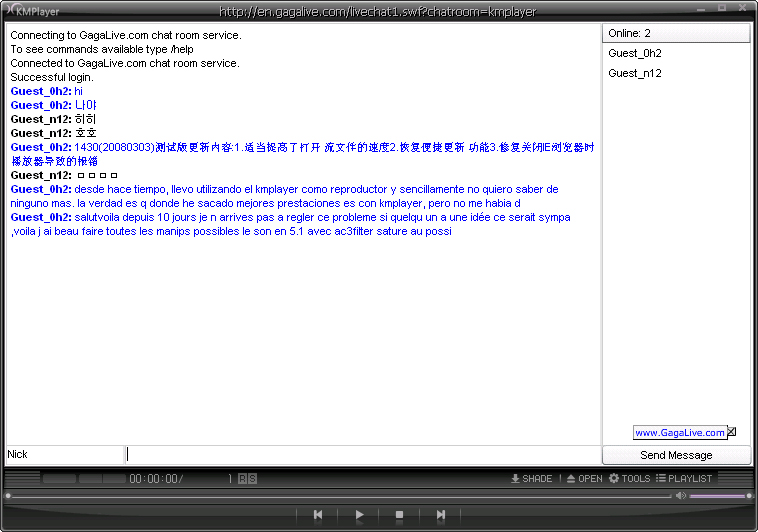
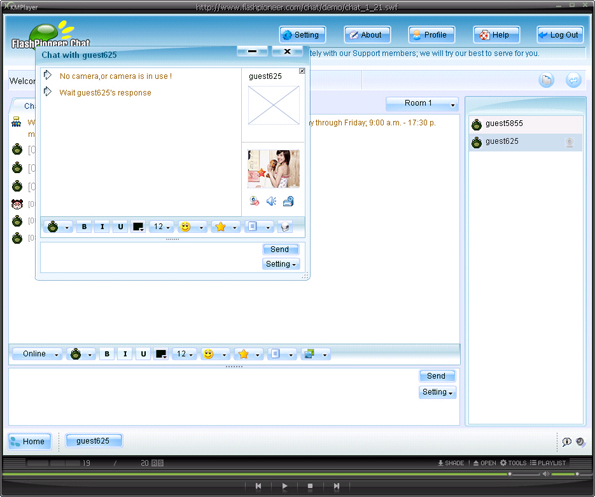
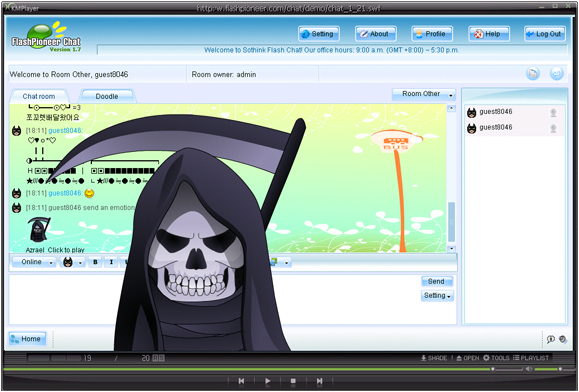


'2016년 이전글 ' 카테고리의 다른 글
| KMPlayer를 이용해 인터넷TV 시청 (0) | 2008.07.01 |
|---|---|
| Best Media Player - Ultimate and Great KMPlayer (0) | 2008.07.01 |
| KMPlayer 아이언맨 스킨– Opus님 제작 (0) | 2008.06.16 |
| KMPlayer 한글 도움말 (by z) (2) | 2008.06.16 |
| The KMPlayer New 아이콘팩 (0) | 2008.06.13 |

